This section explains you how to use JupyterHub for providing multiuser environment and installing new packages.
For more details on how to add new users please refer to Setting up Multiuser Jupyter Enviroment Page.
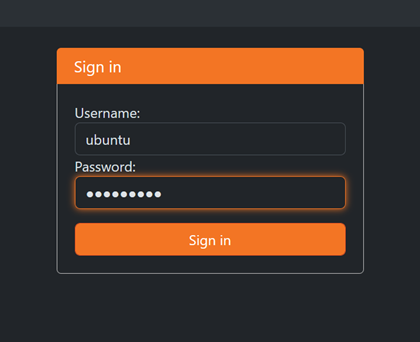
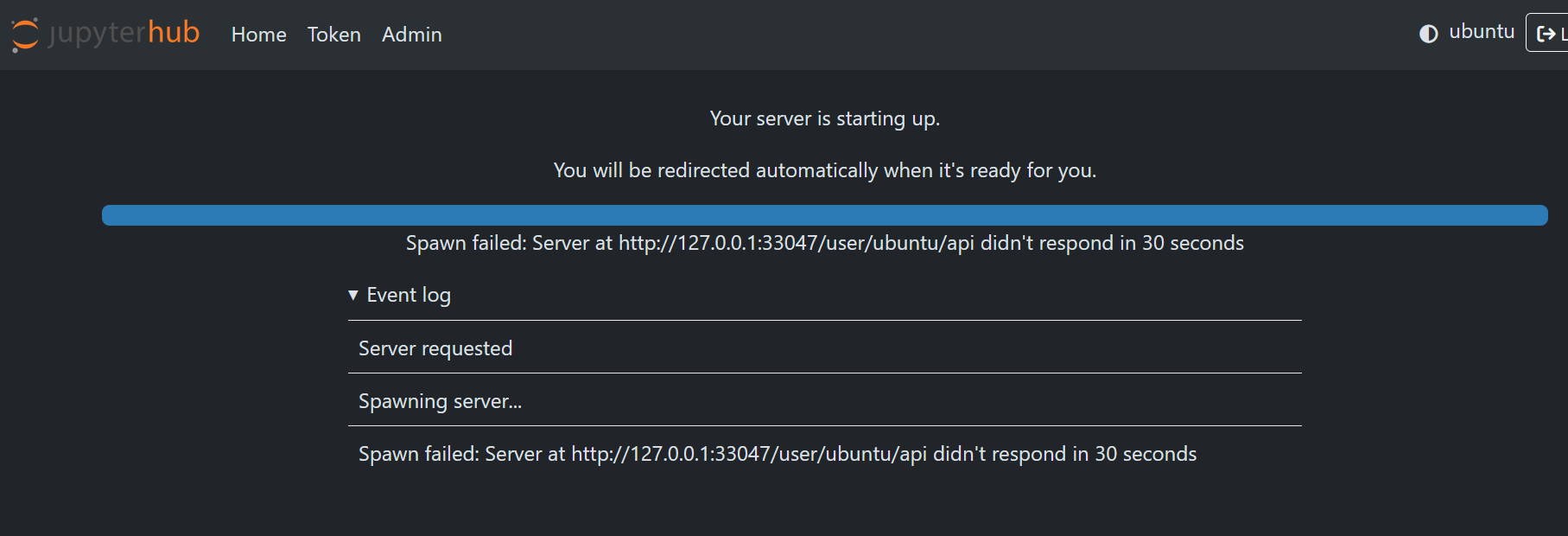
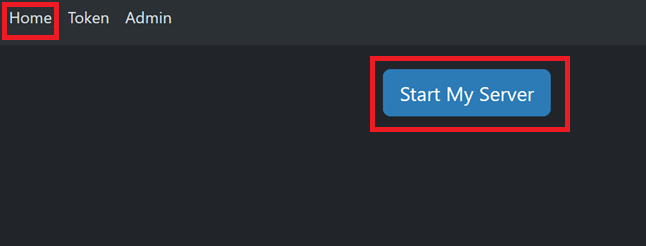
! pip3 install packagename
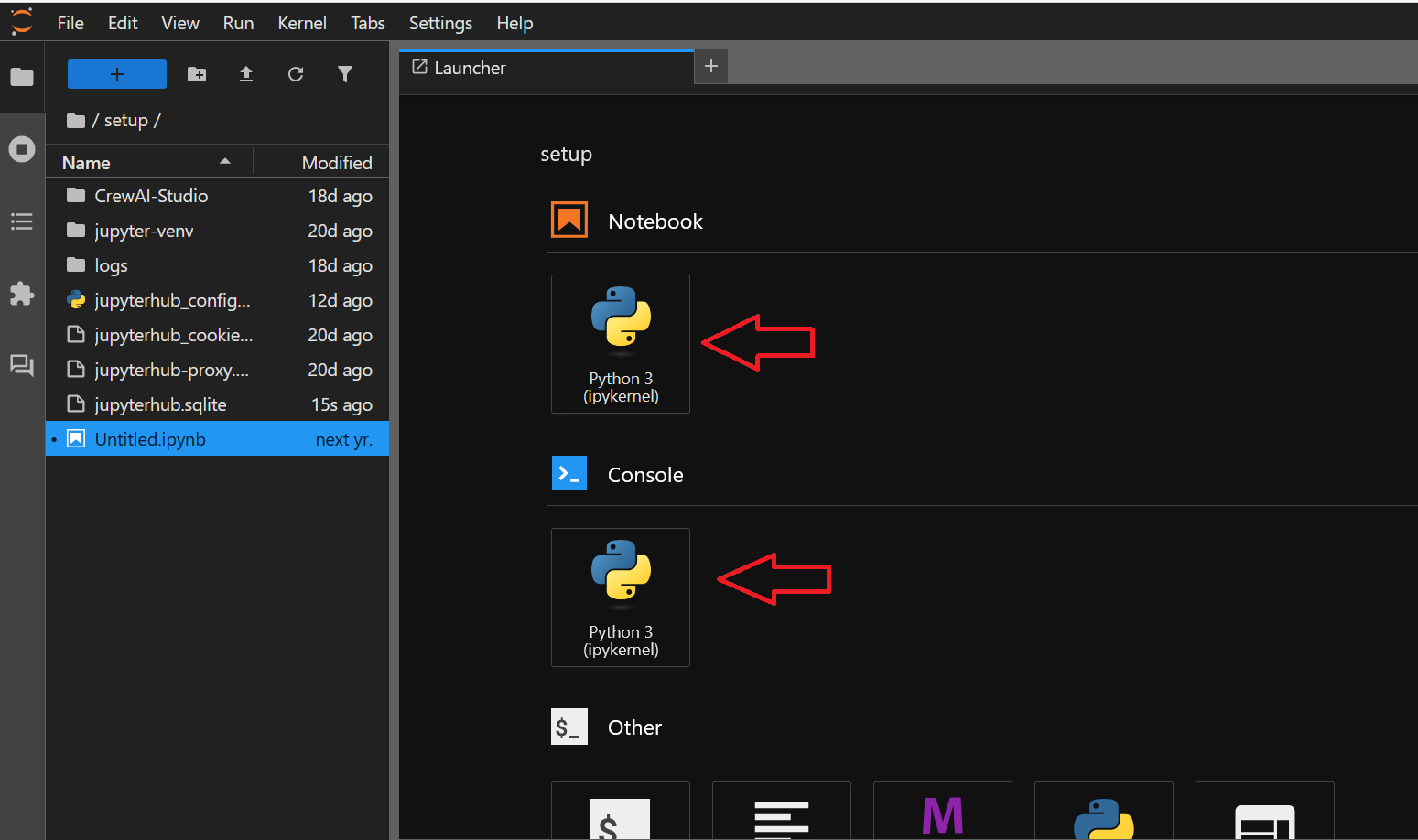
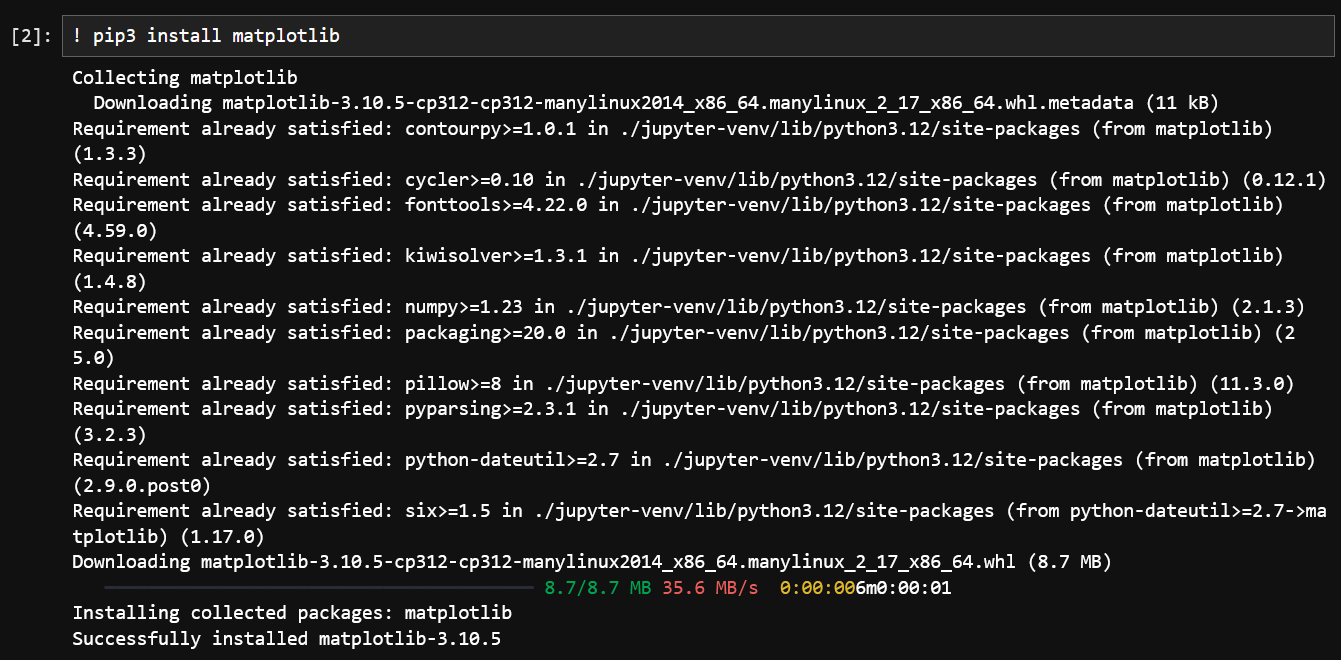
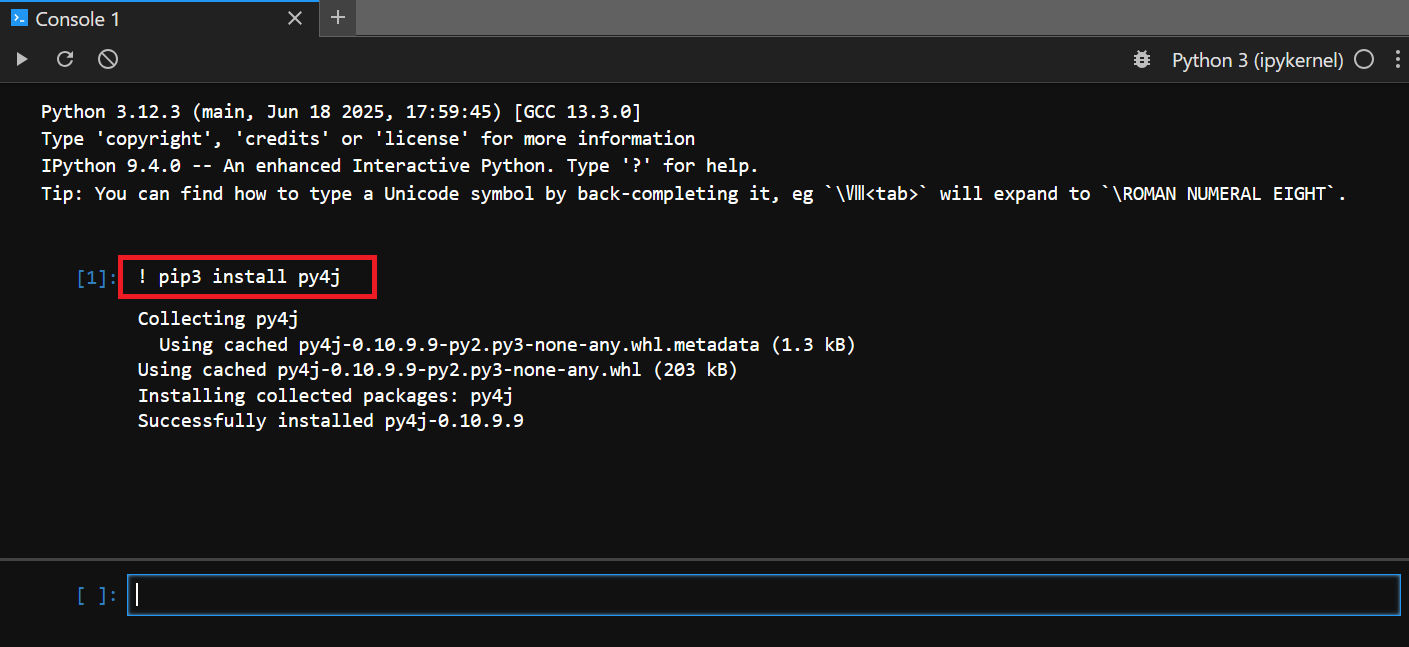
The package matplotlib is now available to all the users in the JupyterHub. If a user already had a python notebook running, they have to restart their notebook’s kernel to make the new libraries available.
Alternatively, you can open the terminal from JupyterLab and install the package using same pip3 command. If you are installing new packages using the jupyterlab terminal, then there is no need to activate the virtual environment as jupyter is running inside the virtual environment.
pip3 install packagename
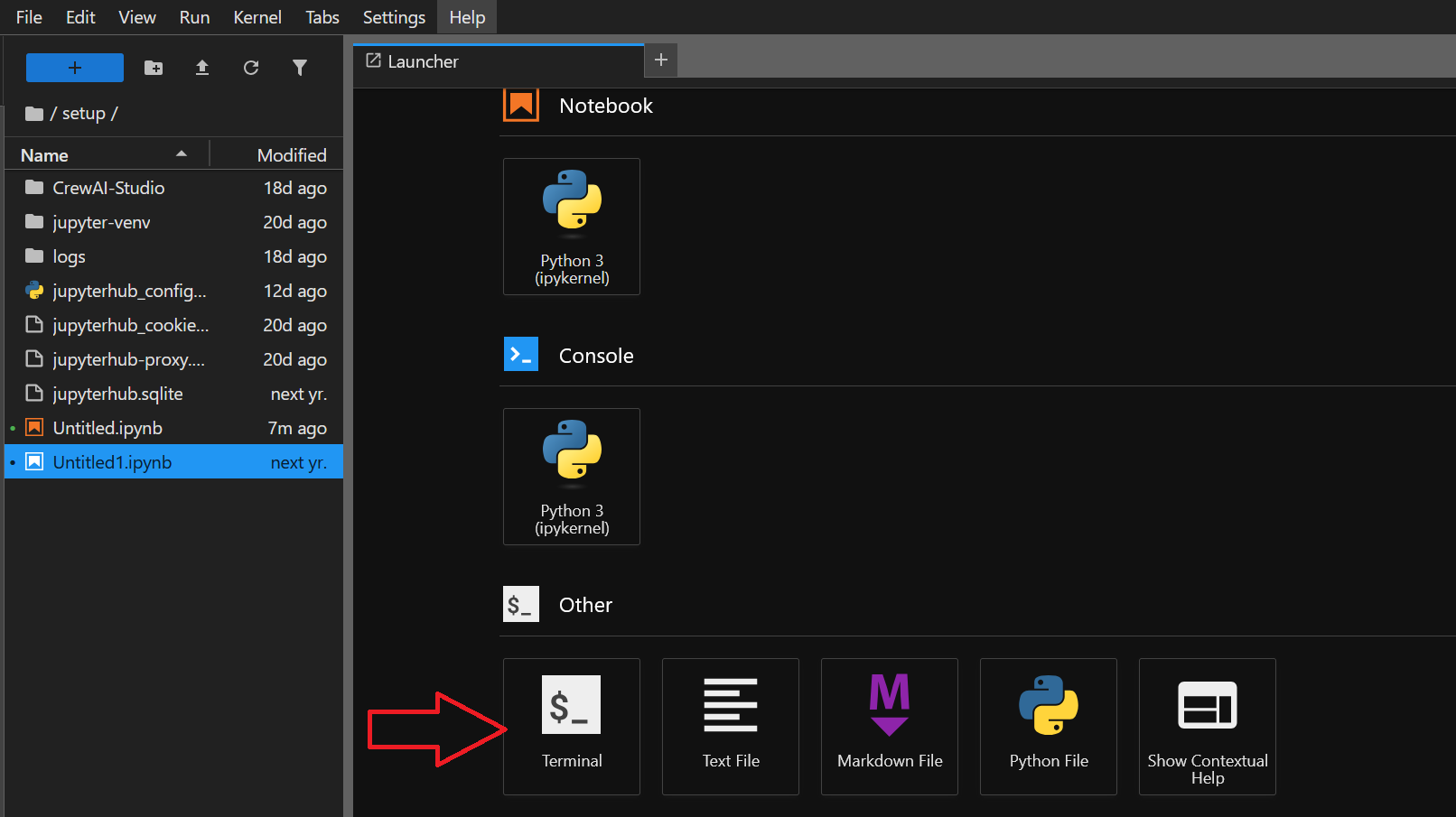
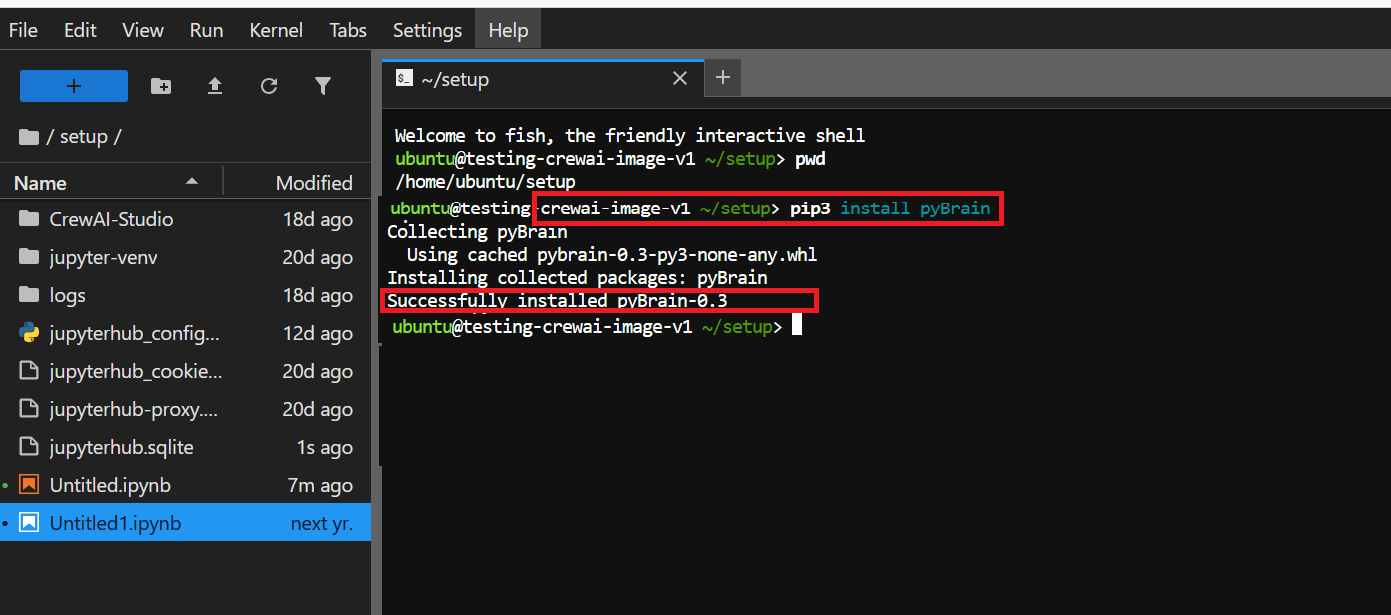
Connect via SSH terminal. Activate the virtual environment using -
source /home/ubuntu/setup/jupyter-venv/bin/activate.fish
You can see the virtual environment is now active. Install the new packages using
pip3 install packagename
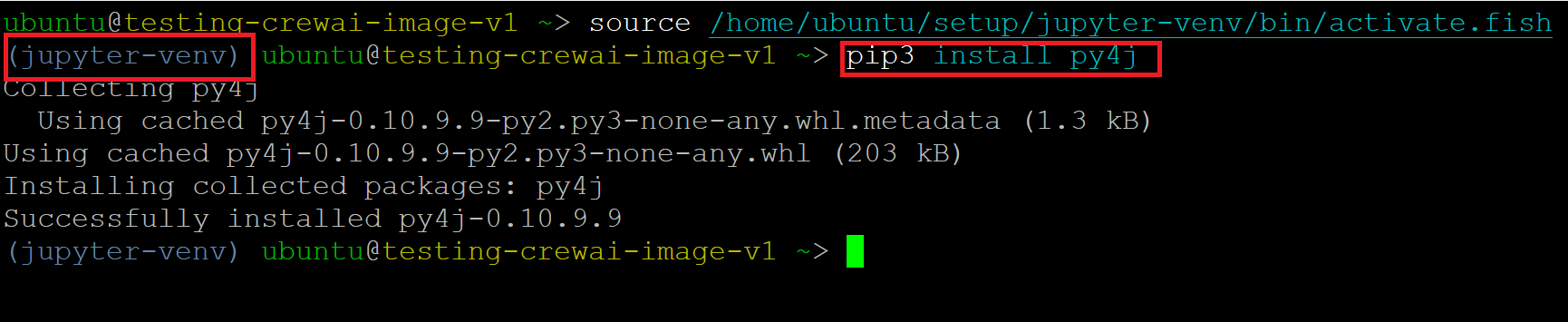
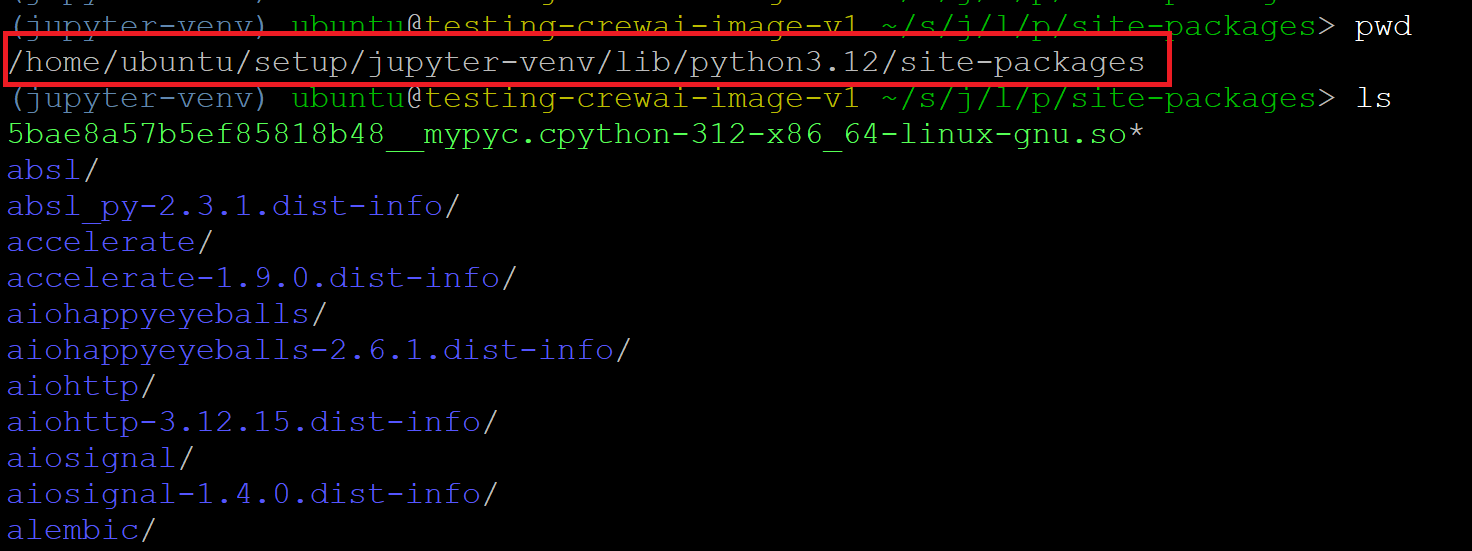
To get started with CrewAI Platrorm please visit CrewAI Quickstart Guide
To run your Crews using GUI please visit CrewAI Studio Quickstart
For more details, please visit Official Documentation page