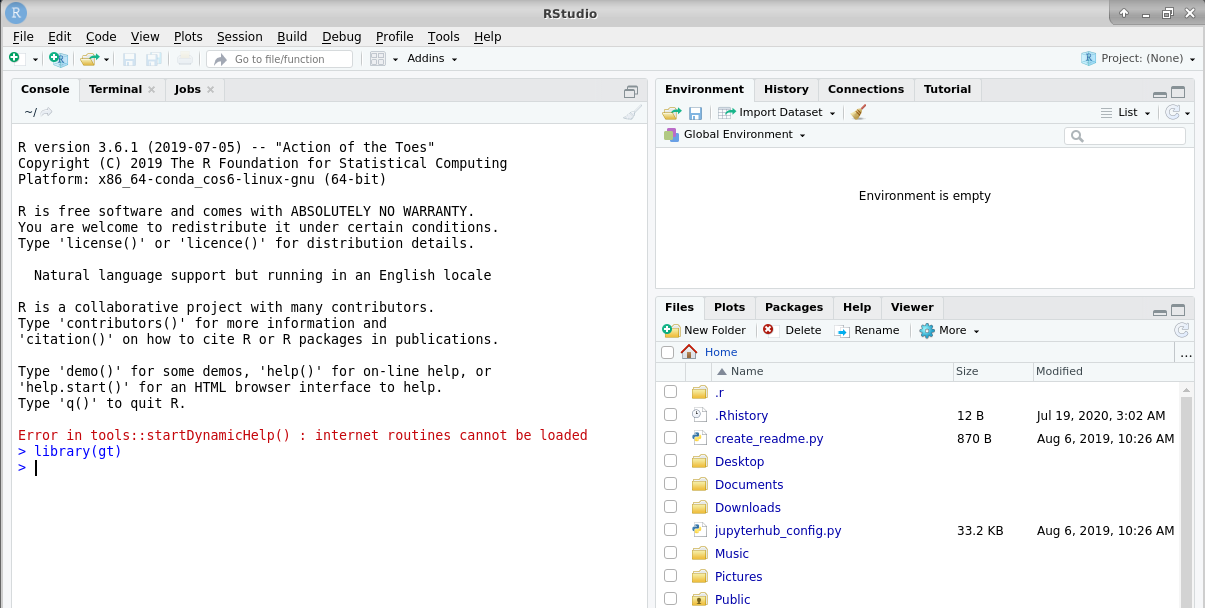Follow below steps to install additional R-Packages.
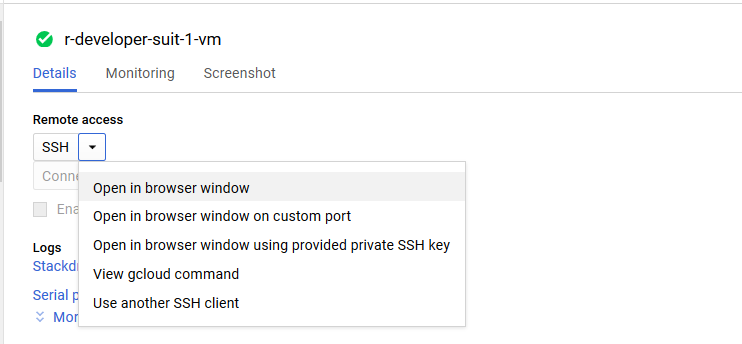
sudo su
cd /home/anaconda/bin
source activate r-env
R
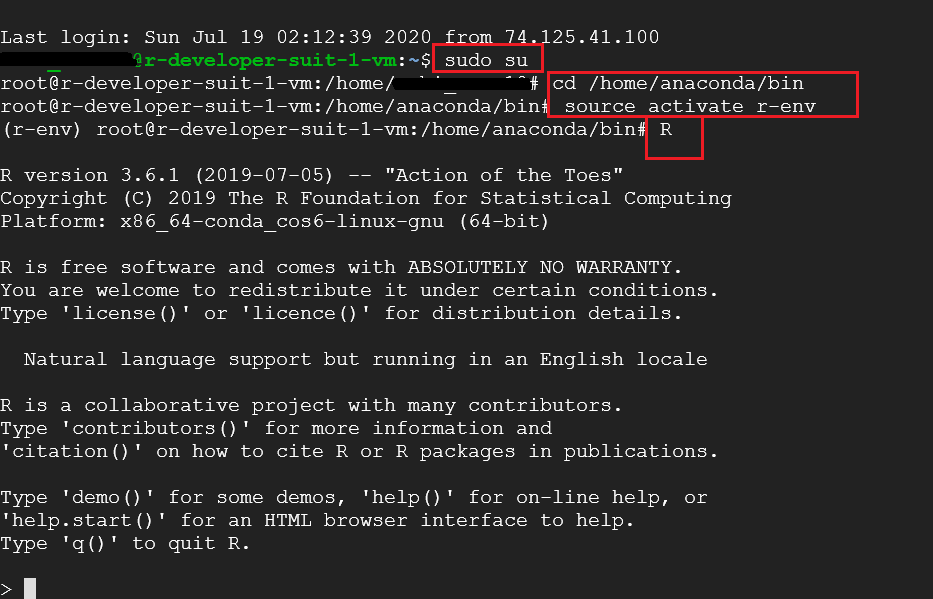
This will login you to R shell in r-env environment as root.
install.packages("gt")
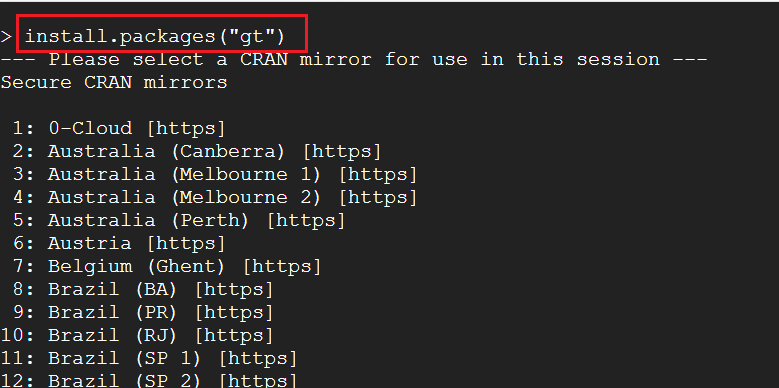
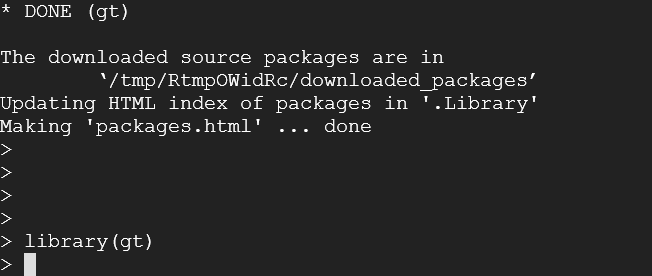
a. SSH terminal with the ubuntu user-
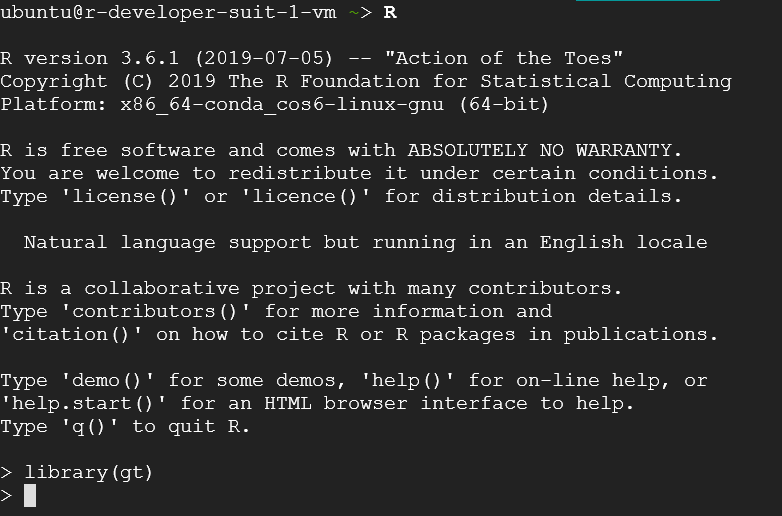
b. jupyter notebook -
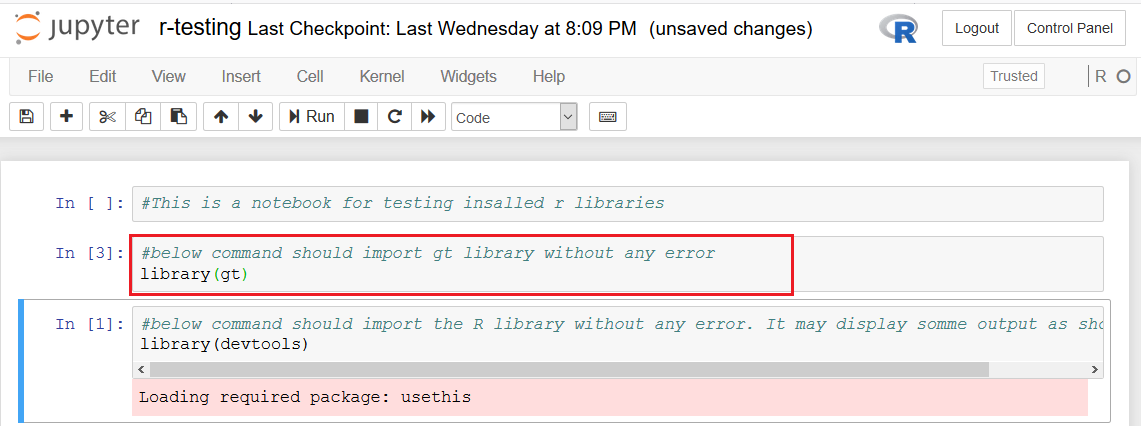
c. R-Studio on desktop