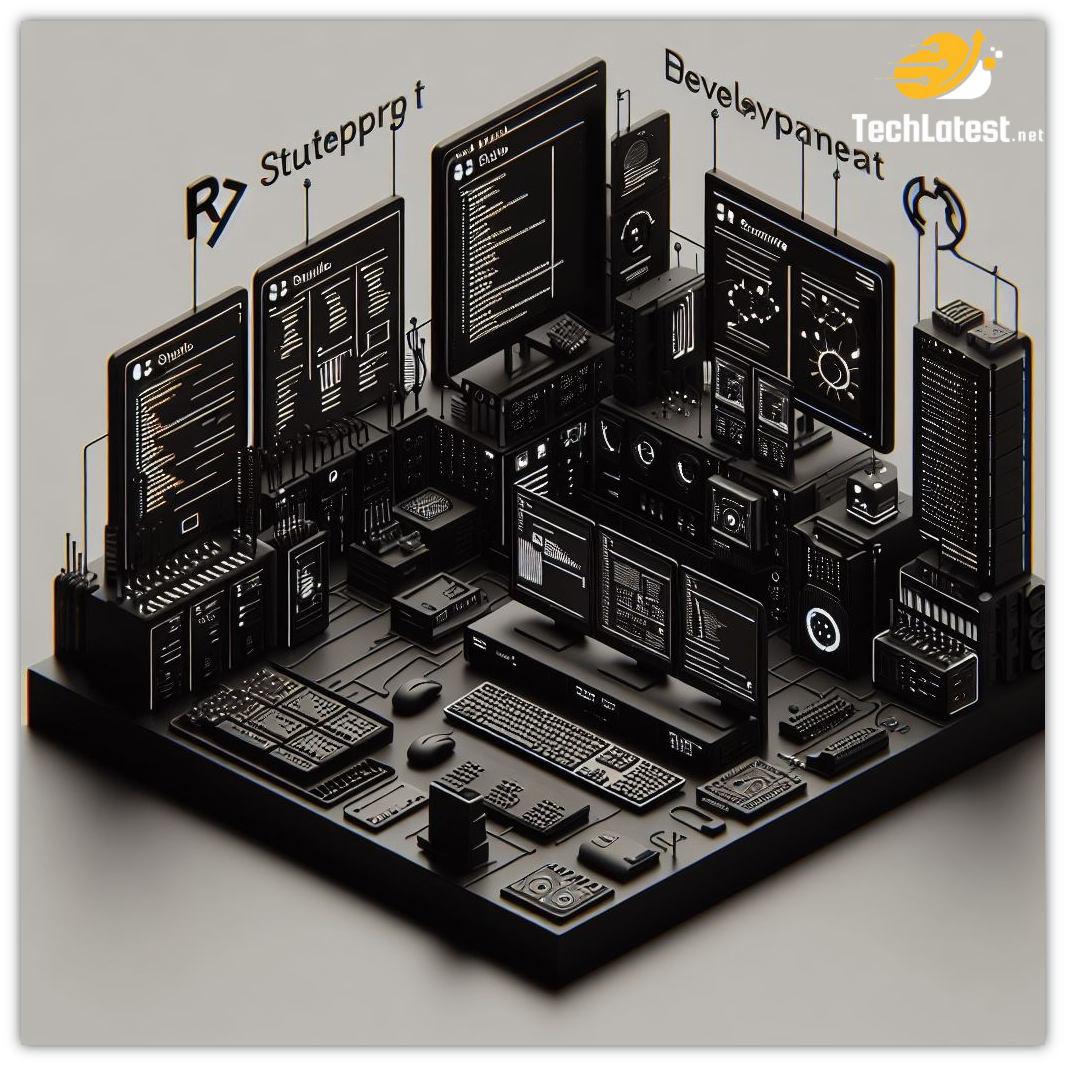
Feel free to contact us
Contact Us
With this VM, you can have your R development environment available to you from anywhere, anytime.
This VM provides out of box environment for R language (v3.6.1) & R-Studio with lots of preinsalled popular R packages for single developer or an entire team.
The VM also provides two development environments viz. R-Studio & Jupyter . R-Studio is available as a desktop based IDE whereas Jupyter with R-Kernel provides a browser based IDE with the ability to create and share R based notebooks.
The VM supports multi user environment . It comes with default “ubuntu” user and you can add any number of new users . Each added user will get a separate R environment with R-Studio, Jupyter notebook and GUI desktop. More details on adding new users is available here.