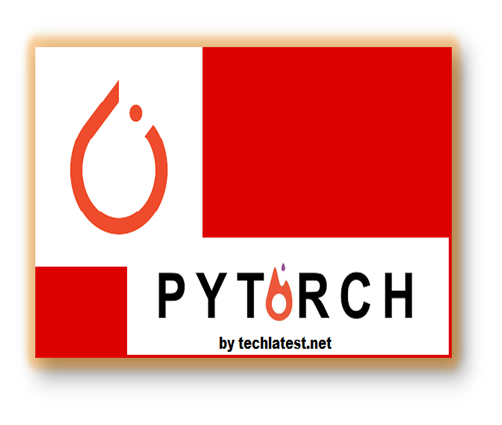
Feel free to contact us
Contact UsThis VM provides out of box environment for learning, developing & deploying AI & Machine Learning applications using Pytorch . Key highlights include:
Preinstalled most popular AI & ML frameworks
Pytorch
NumPy
SciPy
Scikit-Learn
Matplotlib
Demos
Working demos based on the book “Python Machine Learning, 2nd Ed“ By Raschka, Sebastian, & Vahid Mirjalili.
Demos include: Machine Learning - Giving Computers the Ability to Learn from Data
Training Machine Learning Algorithms for Classification
A Tour of Machine Learning Classifiers Using Scikit-Learn
Building Good Training Sets – Data Pre-Processing
Compressing Data via Dimensionality Reduction
Learning Best Practices for Model Evaluation & Hyperparameter Optimization
Combining Different Models for Ensemble Learning
Applying Machine Learning to Sentiment Analysis
Embedding a Machine Learning Model into a Web Application
Predicting Continuous Target Variables with Regression Analysis
Working with Unlabeled Data – Clustering Analysis
Implementing a Multi-layer Artificial Neural Network from Scratch
Parallelizing Neural Network Training with TensorFlow
Going Deeper: The Mechanics of TensorFlow
Classifying Images with Deep Convolutional Neural Networks
Modeling Sequential Data Using Recurrent Neural Networks
Jupyter for interactive development
Jupyterhub
This provides a multi user Jupyter environment.
Create one Linux account for each of user & there will be separate Jupyter environment created for that account. More details here
Other goodies
Remote desktop
Fish
Visual studio code