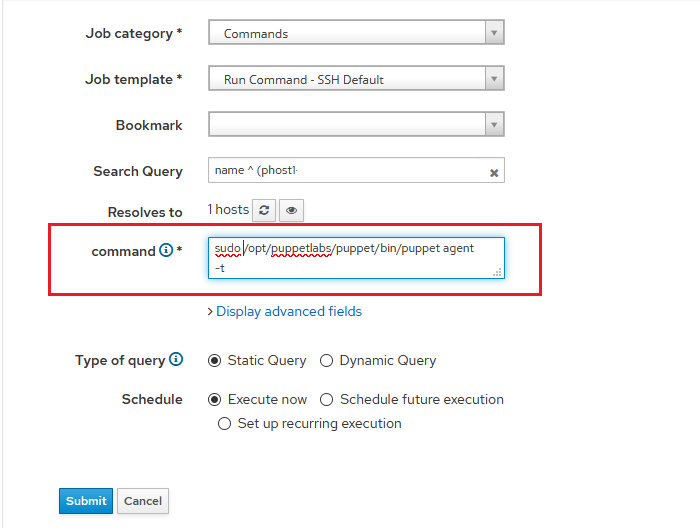This section describes how to troubleshooting common issues in Puppet Foreman Setup.
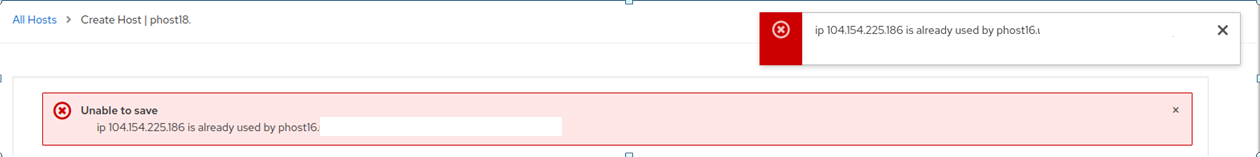
If you come across above error, goto Interfaces tab, click on Edit button under Action column of displayed interface and remove the public IP from IPv4 Address field, click OK and resubmit.
Sometimes if the hosts or puppet server are restarted or if there is some network connectivity issue between hosts and foreman server or puppet version mismatch between the server and agent, you may see out of sync warning for respective host in Foreman console.
For the version mismatch, you can upgrade puppet agent to match the server version and sync host via puppet agent -t
The default time interval for Foreman console for host reporting is 35 minutes. You can decrease that interval by going to “Administer → settings”, search for “puppet_interval” property and update it to shorter interval (eg. 5 minutes) and wait for 5-10 minutes to see if the host is synced. If the hosts are still not synced, you can manually run below command in the host to resolve it-
sudo/opt/puppetlabs/puppet/bin/puppet agent -t
You can also run this same command remotely in Foreman console by following below steps:
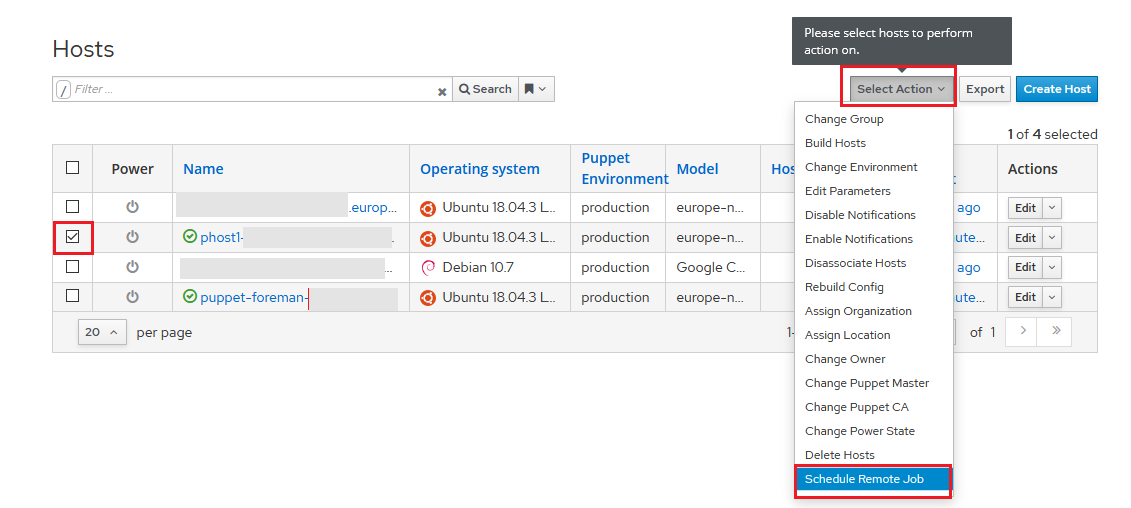
sudo /opt/puppetlabs/puppet/bin/puppet agent -t